Editor's review
While having a new software program installed at your computer; there are often chances that it may take time or cause hassle during installing. Again when uninstalling a program some files relating to the program stay at your system that may affect the working and speed of the computer. Ashampoo Magical UnInstall 2.81software would help you to get the software installed uninstalled with effortless ease and get you rid of such myriad problems.
Download and install the software at your system in less than few seconds. Once you start using it, chances are that it will boost up the speed and it will remove all the related unused files of the program. The program stays at the system tray of the computer after the installation. The software would monitor the installation and have the different related files recorded for they can be removed at the time of uninstallation. You get the features of the program by right clicking on the program. You get the options for installation, uninstallation and also get the option for reinstalling the program. It also has the compare and save log option and also you can get the current system configuration saved. Set the Magic Uninstall preferences for the program like you can set the program as active and also select to write the log file after program installation. Choose the setting relating to various files and also can configure the service channels. To make it easier to reinstall the removed applications you need to select a directory for storing the files. Even you can have the language of the program selected to suit your preferences. After making all the selection you can just have the work of installation and uninstallation done with ease. It would prove to be good program for the ‘Software Testers’ even as they need to install and uninstall many softwares that may affect the speed of their system.
The software deservingly has been given the 4 rating points for the effective performance and capability of cleanly completing the tasks. Get it and forget the worries to manually remove the folders that become useless after the program is uninstalled.


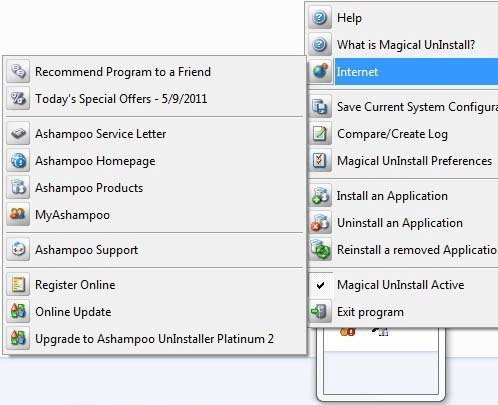
User comments